
Product Information
BusinessSuite Accounting – The perfect tool for your business.
BusinessSuite Accounting is a diverse business management package, designed for businesses in all
markets and industries. The software includes all of the core accounting functionality you
would expect of a total business solution, as well as being easy to use, fully multi-user and network aware.
Select an option to find out more details...
Jobs Module
The Jobs module is used in conjunction with the Invoicing module to track the jobs your company undertakes for it's customers – giving you a history of work completed for them.
Key Features:
Analyse and report on Customers, Products and Staff
View profit, turnover and budget information from live data
Easy to read graphs
Tree structure enables subtotalling
Link Products, Customers and Staff into groups for easier reporting
Details:
| Job Details | |
| Each job entered in the Jobs module lets you record a unique identifying job code and the details such as company name, address and contact details on the customer for the job. The identifying code for the job can be entered on the relevant invoice and the program will keep a detailed history of work performed for the customer. |
 |
| Job Notes | |
| The Notes tab of the Jobs module lets you enter additional notes for each job. The information that you enter in the fields custom 1 - 3 (which you can name yourself) can be included on any reports you create in the Jobs module. Any notes you enter in the large notes field below are specific to the job you are entering and will not appear on any reports. |  |
| Job History | |
| The History tab of the Jobs module displays a list of all the source documents that have been generated for the job (eg any invoices created). For each line on the source documents for the job, the tab displays a description, a line total and the user name of the staff member who created the document. |  |
| Document Storage | |
| The Documents tab of the Jobs module allows the storage of documents relating to the job. Using a scanner, you can scan any relevant document and insert it on the job. It is also simple enough to attach a document you have created in another program (for example a letter created in a word processing program). |
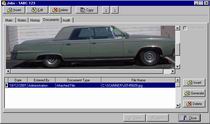 |
Copyright © BusinessSuite Australia. All Rights Reserved.