
Product Information
BusinessSuite Accounting – The perfect tool for your business.
BusinessSuite Accounting is a diverse business management package, designed for businesses in all
markets and industries. The software includes all of the core accounting functionality you
would expect of a total business solution, as well as being easy to use, fully multi-user and network aware.
Select an option to find out more details...
Staff Module
The Staff module lets you control the way the staff members on your system access BusinessSuite.
Using the tabs in the Staff module, you can disable or enable modules for staff members and determine the kinds of administrative tasks they can perform (such as clearing and resetting the data files).
Key Features:
Create staff members and track details and notes
Configure the total user environment, including security, in one place
View Contact, Task and Diary information linked to the staff member
Attach documents and reports to create a complete history
Configure multiple email accounts and addresses
Details:
| Staff Details | |
| Each staff member can have additional details stored, including telephone and address details. You can use the notes field for a staff member to record any discussions that you have with them. This is ideal for recording disciplinary action or recommendations. When you enter the notes area, a date, time and user name stamp are automatically added so that you know when the entry was made and who made it. Also listed in the Details tab are the groups to which the staff member belongs. |
 |
| Security | |
| The checkboxes in the Modules tabs let you disable or enable a number of modules in BusinessSuite. By deselecting a checkbox for any module, you can disable that module for the user you are inserting. Any module to which a staff member does not have access will not appear in the Module menu or as a LaunchIcon in the toolbar. There are drop down lists at the right of the first Modules tab that let you set the profile names where BusinessSuite will load the security information for the staff member. |
 |
| Profiles | |
| Each module in BusinessSuite has a Profiles module that allows you to control the functions and processes a staff member can perform. Each staff member’s user account has a list of modules and a corresponding profile to which they belong. When you enable a module for a staff member, you set the profile to determine access within the module. |
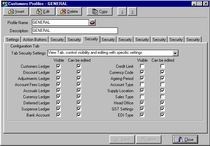 |
| Groups | |
| The Groups function lets you create and delete groups for the users on your system. These groups can then be used to group your staff members for reporting and messaging purposes. |
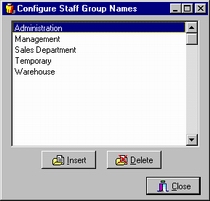 |
| Report Security | |
| In a lot of cases, it isn’t practical to restrict the access of a staff member to every single report (something that it is possible to do in BusinessSuite). With this in mind, you can use the Reports Setup module to select a security level for each report inside BusinessSuite. When you enter a security level for each staff member using the Staff module, you restrict their access to only those reports with a security level that is lower than or identical to their own. |
|
| Internet Email Accounts | |
| The Internet tab of the Staff module is used to set the Internet Mailbox details for the staff member. Internet Mailboxes are used to send and receive Internet mail for the staff member. From inside the Internet tab of the Staff module, you can insert a new mail account using the Insert button. This action will open a dialog that lets you configure the details of the new account. Each Internet mail account that you create for the staff member will be listed in the grid within the Internet tab for that staff member’s record. An option on the Tools menu allows each staff member with a mail account to send and receive Internet Email. |
 |
| System-wide Staff Usage | |
| Other useful ways in which the Staff module is linked to the rest of BusinessSuite include selecting staff members to receive messages in the Broadcast and Email modules, the creation of appointments for different users in the Diary module, the setting of a preferred salesperson in the Customers module and as linked records to contacts in the Contact Manager module. All document types created in the modules (for example orders and invoices) are tagged with the staff member who created them. Most modules also provide a full audit record and the user who made the change is logged so you can easily see who did what. You can also see details such as which staff member created an account, ran a stock take, created a journal entry and so on. |
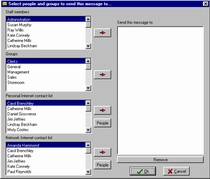 |
| Staff Analysis | |
| The Staff Analysis module can be used to track the financial performance of the users in your Staff module. Each analysis code you create can be set for staff members so that figures generated by that user are collected in the information for the code. When information has been collected by the Staff Analysis module, you can print reports that will show you the productivity of each staff member, or staff group. |
 |
| Passwords | |
| The Password function in the Staff module is used to change the BusinessSuite login password of a user. The F5 Password ActionButton opens the Change Password dialog box. Using the fields provided, you can enter and verify a new password and save the changes by clicking OK. Passwords are stored in an encrypted format inside the database files, to ensure tight security. |
 |
| Document Storage | |
| The Documents tab of the Bank module allows the storage of documents relating to the staff member. Using a scanner, you can scan any relevant document and insert it on the staff member. It is also simple enough to attach a document you have created in another program (for example a letter created in a word processing program). If you use the Documents Setup module to create document types, you can launch a program, create the document and attach it automatically. This function is ideal for customised letters. BusinessSuite can create Microsoft Word documents that include substitution fields. These fields will be replaced with the correct value from the staff member information in BusinessSuite. |
 |
Copyright © BusinessSuite Australia. All Rights Reserved.