
Product Information
BusinessSuite Accounting – The perfect tool for your business.
BusinessSuite Accounting is a diverse business management package, designed for businesses in all
markets and industries. The software includes all of the core accounting functionality you
would expect of a total business solution, as well as being easy to use, fully multi-user and network aware.
Select an option to find out more details...
Contact Manager Module
The Contact Manager module is used to store the names, addresses and other details of the businesses and people your company deals with.
These people can be customers, suppliers, businesses such as printers, couriers and other service providers, as well as people who work for them.
Key Features:
Multiple contacts per company
Each contact stores individual details, notes and histories
Multiple notepads can be named and used separately
Live link to Customers, Suppliers and Staff for real time information
View and edit contact information in the Customers, Suppliers and Staff modules
Details:
| Companies And Contacts | |
| For each company, you can record name and address details and then enter each of the contacts you have at the company. For each contact you add, you can also record name and address details as well as the dates of your first meeting, your last meeting and your next meeting. |
 |
| Updates | |
| Using the Update function, you can update the information in your Contact Manager module with the information contained in the Customers, Suppliers and Staff modules. Updating the Contact Manager will automatically insert a contact record for any customers, suppliers and staff member that have been entered in their respective modules. As the Contact Manager is integrated into the Customers, Suppliers and Staff modules, a link is shown on the contact to record the account or staff member to which it is linked. The Customers, Suppliers and Staff modules also show a button with the same icon as the Contact Manager, which can be clicked to open the record in the Contact Manager module. |
 |
| Keywords | |
| The Keywords function lets you create keywords for the contacts in your module. Keywords are classifications used to group your contacts. The keywords you make active for a contact can be used to limit reports on the information in the Contact Manager module. For example, you might want to print a report that lists only those contacts who have been set to a specific keyword. |
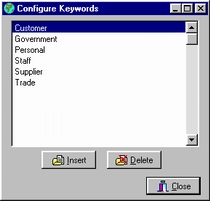 |
| Note Pads | |
| There are a number of Note Pads in the Contact Manager module that let you add extensive notes for the contacts you enter. ActionButtons give you short cut access to the Note Pads. Notes entered in the Customers, Suppliers and Staff modules will also appear in the Contact Manager module. |
 |
Copyright © BusinessSuite Australia. All Rights Reserved.